Updating an Existing UForge Deployment¶
All the UForge components are delivered as native RPM packages. We maintain a custom repository of the UForge platform. All updates are added to this repository. The update mechanism of a remote UForge platform uses the standard “yum” command-line package management utility.
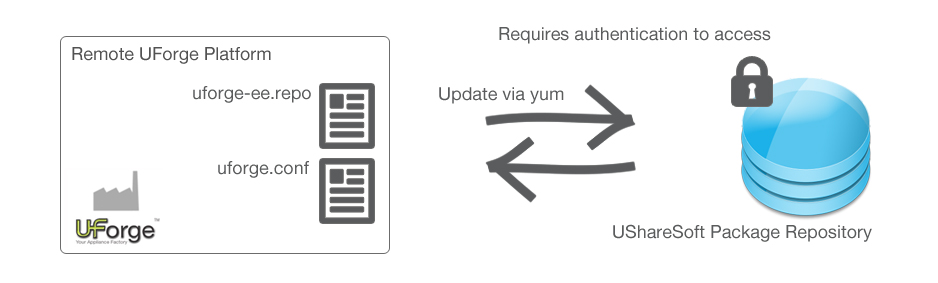
In order to interact with the official package repository, you must already have an active UForge license (stored in Fujitsu’s database) and corresponding authentication credentials, set during the initial install of the platform. The authentication credentials are stored in the uforge.conf file and used in the uforge-ee.repo file. To view these files:
$ vi /etc/UShareSoft/uforge/uforge.conf
UFORGE_PRODUCT_ACCESS_USER=username
UFORGE_PRODUCT_ACCESS_PASSWORD=password
Warning
You should never update the following file: /etc/yum.repo.d/uforge-ee-repo
The request to update uses these credentials via HTTPS to Fujitsu who then determines whether you have the access rights to update the platform.
You must also have set up the yum repo file to authorize UForge updates using configure_yum_repos.sh as follows:
$ /opt/UShareSoft/uforge/conf/configure_yum_repos.sh -u <uss account user> -p <uss account password> -t <uforge install type>
The (optional) parameter <uforge install type> can take the values uforge-ee or uforge-dev. By default uforge-ee is used.
Note
Before upgrading UForge, make sure that no cron jobs are running. For more information on cron jobs, refer to Managing the Watchdog Services.
Note
It is recommended to take a snapshot of all impacted VMs before starting the update procedure, in case you need to rollback.
To update the platform, use the “yum” command-line tool as follows:
Note
Running yum update may also update OS packages from CentOS official repository. You should accept all the updates because UForge is qualified based on the latest packages.
$ yum update
Loaded plugins: presto
UForge-ee-uforge | 951 B 00:00
UForge-ee-uforge/primary | 1.9 kB 00:00
UForge-ee-uforge
4/4
UForge-ee-uforge-client | 951 B 00:00
UForge-ee-uforge-client/primary | 1.0 kB 00:00
UForge-ee-uforge-client
4/4
fedora/metalink | 2.6 kB 00:00
fedora | 4.3 kB 00:00
fedora/primary_db | 13 MB 00:36
updates/metalink | 1.9 kB 00:00
updates | 4.7 kB 00:00
updates/primary_db | 6.4 MB 00:21
Setting up Update Process
Resolving Dependencies
--> Running transaction check
---> Package MySQL-client.x86_64 0:5.5.23-1.linux2.6 set to be installed
---> Package MySQL-server.x86_64 0:5.5.23-1.linux2.6 set to be installed
---> Package MySQL-shared.x86_64 0:5.5.23-1.linux2.6 set to be installed
---> Package glassfish.noarch 0:3.1-2 set to be updated
---> Package perl-Compress-Raw-Zlib.x86_64 0:2.030-1.fc13 set to be updated
---> Package perl-Test-Simple.noarch 0:0.94-1.fc13 set to be updated
---> Package perl-parent.noarch 1:0.223-3.fc13 set to be updated
---> Package perl-threads.x86_64 0:1.81-1.fc13 set to be updated
---> Package uforge.noarch 0:3.2.5-0 set to be updated
---> Package uforge-client.noarch 0:3.2.5-0 set to be updated
--> Finished Dependency Resolution
Dependencies Resolved
=================================================================================================
Package Arch Version Repository Size
=================================================================================================
Installing:
MySQL-client x86_64 5.5.23-1.linux2.6 UForge-ee-mysql 14 M
replacing MySQL-client.x86_64 5.5.17-1.linux2.6
MySQL-server x86_64 5.5.23-1.linux2.6 UForge-ee-mysql 40 M
replacing MySQL-server.x86_64 5.5.17-1.linux2.6
MySQL-shared x86_64 5.5.23-1.linux2.6 UForge-ee-mysql 1.7 M
replacing MySQL-shared.x86_64 5.5.17-1.linux2.6
Updating:
glassfish noarch 3.1-2 UForge-ee-glassfish 85 M
perl-Compress-Raw-Zlib x86_64 2.030-1.fc13 updates 57 k
perl-Test-Simple noarch 0.94-1.fc13 updates 116 k
perl-parent noarch 1:0.223-3.fc13 fedora 13 k
perl-threads x86_64 1.81-1.fc13 updates 47 k
uforge noarch 3.2.5-0 UForge-ee-uforge 38 M
Transaction Summary
=================================================================================================
Install 3 Package(s)
Upgrade 7 Package(s)
Total download size: 204 M
Is this ok [y/N]: y
<traces removed for readability>
....
Complete!
The RPM packages will be replaced and the services will be reconfigured to correctly update the platform. If you have a multi-node UForge platform, then this command must be run on all the nodes. The updates should be run in the following order:
- database node
- compute node(s)
- web service and Portal nodes
Run the following CLI command in order to know if Squid is running:
$ service squid statusIf squid is stopped, run the following command-line
$ service squid start