Sharing an Appliance Template to the Marketplace¶
Once an appliance template is created in your Appliance Library, you can share it with other users in the organization by publishing it to the Marketplace. You can only share to the Marketplace if you have been granted the rights to share appliances (check with your UForge administrator).
Once you have published the appliance to the Marketplace, other users can click on it, view the details of the appliance template, generate an image, or import it to their private appliance library.
If you want to add images for immediate download from the Marketplace, you must generate the images first. See Generating a Machine Image.
If you want to share an image in Cloud format to the Marketplace, you MUST compress the image when generating.
Note
Any changes you make to the appliance template once it is published to the Marketplace will not be reflected on the version in the Marketplace. The two versions of the appliance template are separate.
To share your appliance template:
- Double-click on the appliance you want to share in your appliance library, under the
VM Buildertab.- Click
Share.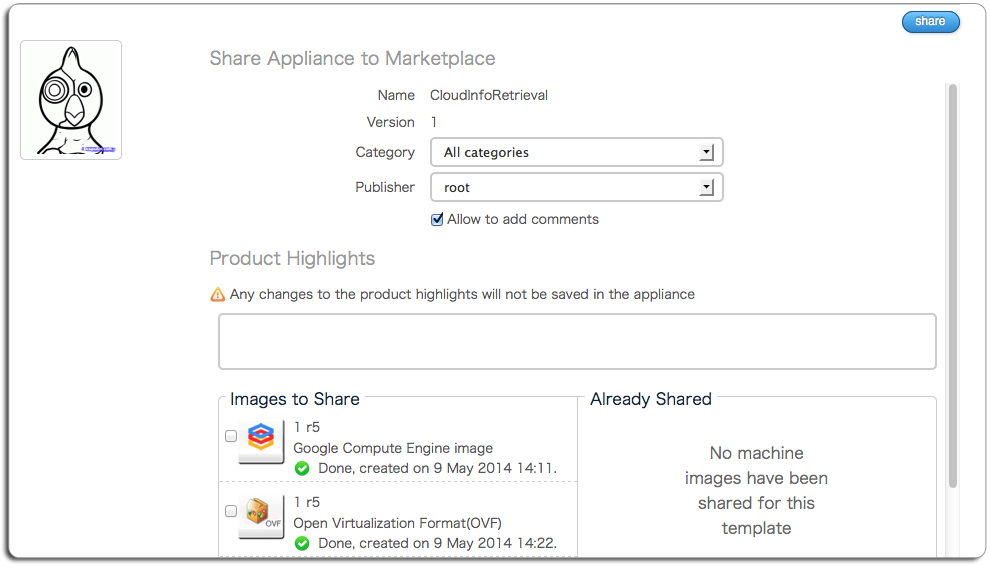
- Select a Category from the drop-down menu.
- Select a Publisher from the drop-down menu (default will be your user name).
- Add or modify the logo.
- If you do not want other users to comment on your appliance, deselect
Allow to add comments.- Enter a description of the appliance under
Product Highlights. This description will not be saved to the appliance template. It will appear in the details of the appliance template in the Marketplace.- Select any machine image that you want to share to the Marketplace. Image for cloud formats must be compressed in order to share them.
- Click
share.