Managing Cloud Accounts¶
In order to publish an image to a cloud using UForge AppCenter, you will need to add your cloud credentials to UForge. You must have a cloud account prior to setting up your credentials on the platform. Have all the information for your cloud account on hand before starting.
- Click on the
My Accounttab and go toCloud Account. You will see a list of cloud accounts on the left- From the left hand side, select the type of account you want to create. Scroll over any given field for more information on the mandatory information to provide for a given cloud account.
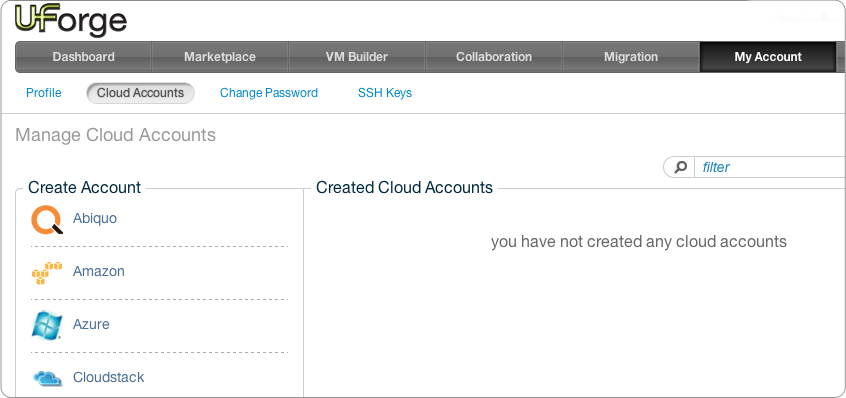
- Click Create to complete.
Note
If you are an Amazon IAM user you will need to generate an X.509 Certificate following these instructions prior to creating your cloud account on UForge.