Generate a Machine Image¶
Once you have scanned a source system, you can generate a machine image directly from the scan report.
Note
When generating a machine image, some services are disabled or enabled depending on the target machine image being created (refer to Changes to Service State Based on Target).
To create an image from a scan:
- Go to the
Migrationtab.- Double click on the scan to view details.
- Click on the
generateicon in the top right.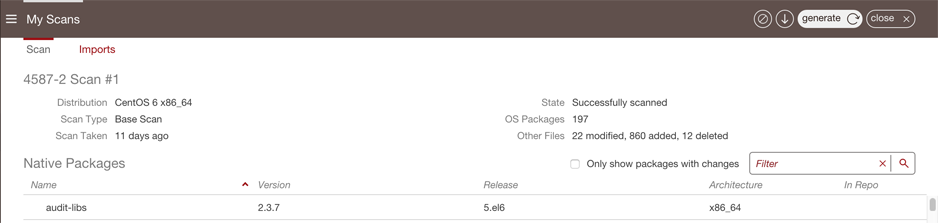
- Select the image format you want.
- Click
Generate.