Logical Partitions¶
Due to the restriction of only having 4 physical partitions for disk, you can further partition a physical partition. This is known as logical partitioning. To partition a physical partition, use the filesystem type extended.
Note
You can only use the extended filesystem ONCE for a disk i.e. you can only partition one physical partition in a disk. When using extended you cannot declare a mount point or label. These will be ignored by hammr.
Like a physical partition, each logical partition has a unique number starting at 5: 5,6,7,8 etc; declare a filesystem type and size. You cannot further partition a logical partition (extended filesystem type cannot be used). There is no limit to the number of logical partitions you may have, however the sum of the logical partitions cannot exceed the size of the physical partition.
Example¶
The following example shows 3 physical partitions of a disk, where the last physical partition has 3 logical partitions : /space, /home and /tmp.
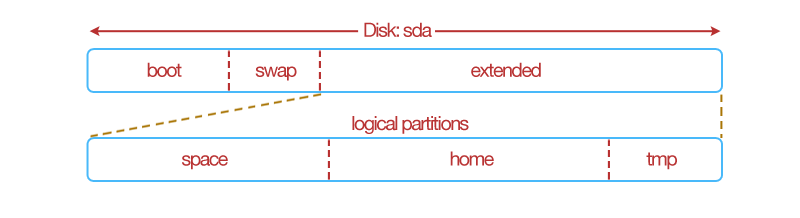
{
"partitioning": {
"disks": [
{
"name": "sda",
"type": "msdos",
"size": 20480,
"partitions": [
{
"number": 1,
"fstype": "ext3",
"size": 2048,
"mountPoint": "/boot"
},
{
"number": 2,
"fstype": "linux-swap",
"size": 1024
},
{
"number": 3,
"fstype": "Extended",
"size": 17408,
"partitions": [
{
"number": 5,
"fstype": "ext3",
"size": 8192,
"mountPoint": "/space",
"label": "space"
},
{
"number": 6,
"fstype": "ext3",
"size": 8192,
"mountPoint": "/home",
"label": "home"
},
{
"number": 7,
"fstype": "ext3",
"size": 1024,
"mountPoint": "/tmp",
"label": "tmp"
}
]
}
]
}
]
}
}