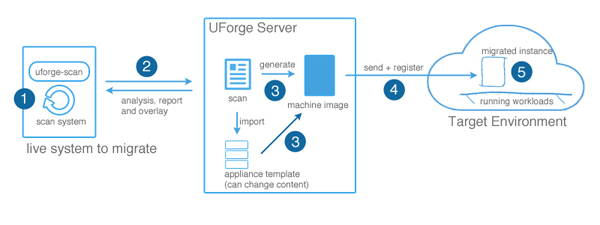Migration Process Overview¶
You can select two types of scan: scan or scan with overlay. A scan will scan the target environment, but will only return the system packages and configuration known to UForge. A scan with overlay will include an overlay report which details all the extra files, packages or specific configuration.
Note
Scan with overlay is only supported for Linux-based machines.
The five main steps of migration are as follows:
- The live system is “deep scanned”, detecting all the files and configuration information.
- The scan report and overlay is sent to UForge AppCenter.
- A machine image is generated from the scan (black box migration). With
Re-Platformyou can also import the scan prior to machine image generation to change the content (white box migration).- The machine image is uploaded and registered to the target environment.
- The registered machine image (also known as a template in cloud terminology) can be used to provision one or more instances. These instances have near identical content to the original live system.